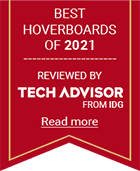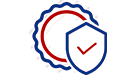You've acquired a hoverboard and are eager to start cruising. However, before you embark on your journey, it's crucial to ensure your board is adequately charged. Understanding how to properly charge a hoverboard is vital for extending the lifespan of your device and ensuring your safety. Let's delve into the necessary steps and key factors to consider.
Detailed Charging Guide
Locate the Charging Port: Typically found on the side or rear of the hoverboard, the charging port is generally a small, circular opening.
Utilize the Appropriate Charger: Always employ the charger that was provided with your hoverboard. Using an alternative charger may harm the battery and pose a fire risk.
Connect to a Wall Socket: Insert the charger into a regular wall socket, ensuring the socket is functioning correctly.
Attach to the Hoverboard: Connect the charger's plug to the hoverboard's charging port.
Monitor the Indicator Light: The charger usually features an indicator light.
Red Light: Signifies that the hoverboard is in the process of charging.
Green Light: Signifies that the hoverboard is fully charged.
Fully Charge: Ensure the hoverboard is charged completely. The charging duration for hoverboard varies by model, generally ranging from 2 to 5 hours. Avoid overcharging. Once the indicator light turns green, disconnect it.
Duration of hoverboard Charging
As previously stated, most hoverboard require between 2 and 5 hours to achieve a full charge. Refer to your user manual for the exact charging duration specific to your model.
Steps to Take If Your hoverboard Fails to Charge
If your hoverboard fails to charge, consider checking the following:
Examine the Charger: Ensure the charger is securely connected to both the wall outlet and the hoverboard. Test a different power outlet to eliminate the possibility of a faulty wall socket.
Examine the Charging Port: Inspect the charging port on the hoverboard for any signs of damage or debris.
Evaluate the Battery: If your hoverboard is aging, the battery for hoverboard might be deteriorating. Should you suspect a battery problem, reach out to the manufacturer or a certified repair technician.
Observe the Indicator Light: If the indicator light fails to illuminate, the charger could be defective.
Essential Charging Guidelines
Charge in a Secure Location: Ensure your hoverboard is charged in a well-ventilated space, away from any flammable substances.
Avoid Overcharging: Disconnect the hoverboard once the battery reaches full capacity. Overcharging may harm the battery.
Proper Storage: When not in use, keep your hoverboard in a cool, dry environment. Steer clear of extreme temperatures.
Consistent Charging: Even if your hoverboard is seldom used, charge it periodically to maintain the battery's health.
Adhering to these recommendations will help you charge your hoverboard safely and effectively, allowing for endless hours of enjoyment.