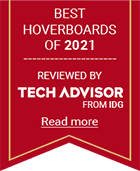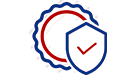So, if you feel like a restart is necessary for your hoverboard product, then this is a real simple step to resetting your hoverboard product. To recalibrate the Hoverboard, it needs to be turned off and on a solid ground and flat surface or level, then without moving the hoverboard press and hold the power button on the hoverboard for 10 seconds. With this in mind, be sure to ignore any flashing lights or any other noises and beeps the hoverboard may make within that 10 seconds, then let the power button go after holding and then turn on the Hoverboard after reset.
Above we mention to ignore noises, this is because you will hear a beeping sound for a few seconds of the 10 seconds which usually the sound after 5 seconds of holding the power button this is a simple indication of the Bluetooth switching on and then off. Lights may also flash to reset and to be sure they are in perfect order and ready to use.
So, some of you maybe thinking why would we need to recalibrate the hoverboard product. Well, after using the hoverboard for long periods of time it is always good to recalibrate the hoverboard, this can help avoiding any sudden shakes, vibrates or incorrect functionality from the Hoverboard.
Recalibration is also a good way of keeping the foot pads controlled and in sync.